GNOME Shell Magnifier
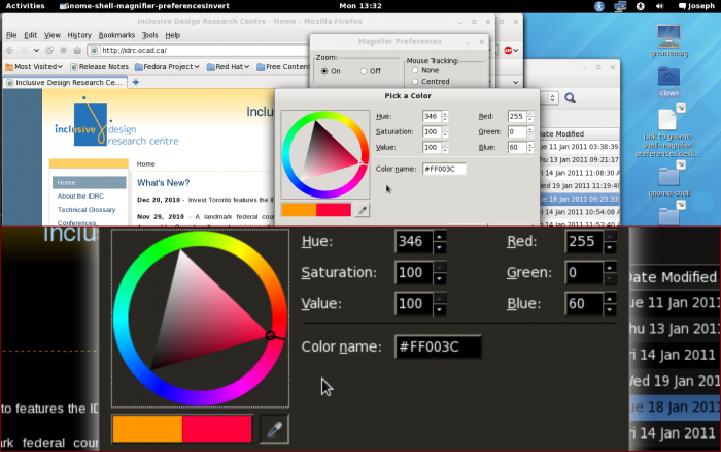
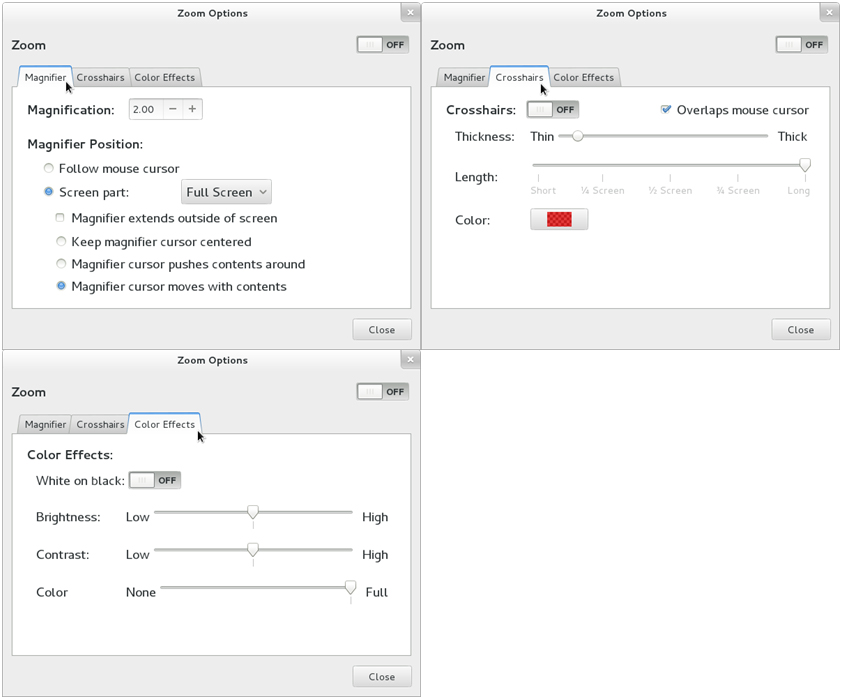
The Product/Outcome
- Title of (final) product/outcome: GNOME Shell Magnifier
- Developer (AEGIS beneficiary): IDRC
- Purpose/main functionality and intended use: A built-in screen enhancement functionality for the GNOME Shell window manager on GNOME including many configurations of magnification, mouse cross-hairs, lightness inversion and brightness/contrast/colour control. The intended uses of GNOME Shell Magnifier are to enable access to GNOME Shell and applications running within GNOME Shell by people with visual disabilities. See more in D2.2.1 and D1.4.1 (downloadable from here).
- Platforms/operating systems/devices: GNOME 3.4+ on Linux and OpenSolaris.
- Main innovation and comparison to the state of the art: The key innovations of the GNOME Shell magnifier are: (1) having screen enhancement built directly into the desktop; and (2) exposing this functionality via a programmatic API (“Common Magnifier Framework”) where it can be utilized by other assistive technologies and third parties. Compared to the state of the art on GNU/Linux, the Magnifier is a step forward as the previous gnome-mag technology was poorly integrated and was accessed via a technology discontinued in GNOME 3. Compared to the state of the art on other desktops (i.e. MacOS and Windows), the Magnifier is comparable to the magnifier that is built into these platforms, though it should be noted that both platforms have been adding magnification features over the course of the GNOME Shell Magnifier's development. In comparison to OS X, the GNOME Shell Magnifier's main advantages are (a) that it provides brightness control, (b) that it provides lightness inversion rather than colour inversion, thus preserving the hue (e.g. a traffic light will still include red, orange, and green lights, instead of red becoming green, orange becoming blue and green becoming red) and (c) that mouse crosshairs are more full-featured, enabling cropping, transparency, etc. In comparison to the Windows 7 Magnifier, the GNOME Shell Magnifier's main advantages are : (a) lightness inversion, (b) brightness control, (c) mouse crosshairs which are not a feature of the Windows 7 Magnifier. Compared to stand-alone proprietary assistive technology (AT) applications (e.g. ZoomText for Windows), the GNOME Shell Magnifier implements the most popular screen enhancement features, but does not have the same degree of flexibility. However, proprietary AT solutions can be quite expensive.
- Relation to other AEGIS work: The GNOME Shell Magnifier provides screen magnification and enhancement for any use of the GNOME platform, so that includes all of the AEGIS deliverables for GNOME/Linux (e.g. CCF -SymbolWriter, ODT2Daisy, ODT2Braille, AccessODF, WAI-ARIA support in Firefox) as well as web-based deliverables that can be accessed on GNOME-Linux via a browser (e.g. Fluid Infusion, Accessible Widgets for MooTools, JQuery accessibility, CMS Demonstrator). In addition, the Magnifier can serve as a test case for automated Linux UI accessibility testing with the Open Accessibility Infrastructure Testing Framework deliverable.
- Maturity level/stage: Industrial product/demonstrator. GNOME Shell Magnifier is mature, having already been incorporated into the Zoom Options dialog of GNOME 3.4 and 3.6, which is shipping as part of all Linux/GNOME distributions, including the most popular ones (DistroWatch Page Hit Ranking) such as Mint, openSUSE and Fedora. The exception at this point is Ubuntu, which ships with the Unity window manager. Ubuntu users, at their option, can replace the default Unity window manager with GNOME Shell.
- Open source (yes/no): yes.
- Download/info: https://live.gnome.org/GnomeShell/Magnification/ZoomOptionsDialog; http://www.gnome.org/getting-gnome/.
- End-user documentation: End-user documentation documentation for GNOME Shell Magnifier is being developed for version 3.6. A draft is located here. Technical documentation for developers is available here. In addition, we are developing end user training that can be found on the AEGIS training platform.
- Contact details (of the principal developer): Joseph Scheuhammer (jscheuhammer@ocad.ca).
Exploitation Plans
Uptake by the open source community:
- Since when: GNOME3 was released in 6 April 2011.
- Where: Part of GNOME 3.0+ (http://gnome3.org/) with end-user functionality in GNOME 3.4+.
- Figures/downloads: Linux distribution rankings are not available. However, Distrowatch's "Page Hit Rankings" show that Mint, Ubuntu and Fedora rank as the top three distributions. Mint and Fedora both ship with Gnome (and thus the magnifier) by default. Ubuntu allow users to switch to Gnome easily.
- Licence: GNU General Public License.
- How: Built-in magnification feature.
Intellectual Property Rights
None besides open source protection.
Technical & Socio-economic Considerations/Challenges and Impact
- Possible market applications – further research: GNOME Shell may be used on any Linux desktop distribution. Further research into additional screen enhancements is supported by the existence of the “Common Magnifier Framework” which allows third parties to build upon the built in magnifier functionalities.
- Marketability: GNOME Shell Magnifier is already quite marketable, with prominent mention as part of the accessibility features of GNOME 3 and specifically in the GNU/Linux Fedora, and other GNOME/Linux distributions. The only notable Linux exception is Ubuntu, which ships with its own window manager, “Unity”.
- Deployment (so far or near future): With the release of GNOME 3.6, the Magnifier is ready for sale. Finally, we feel formal sale quality will be realized when enterprise versions of GNU/Linux with their related “long term support” start shipping with GNOME 3.6 in late 2012 and early 2013.
- Expected impact: We already have early indications of the expected impact, as end users with low vision are already reporting very positive experiences with GNOME Shell Magnifier, even in the case of Ubuntu, where GNOME Shell is not installed by default.
- Customers: End-users with visual disabilities, schools and universities, any public or private sector organization required to accommodate employees or members of the public with disabilities.
- "Go-to-market approach":
GNOME-Linux is already a popular platform in countries around the world
(see list of Linux adopters on Wikipedia),
many of whom we would expect to upgrade to GNOME 3.x in due course.
Among these users are organizations such as the Government of Andalusia in Spain which maintains a distribution of Guadalinux for their public administration and public computer labs.
In addition, GNOME Shell Magnifier is being used as part of one of the Cloud4All project’s first demo applications. The demo uses GNOME’s GSettings technology to configure a work station according to a user's preferences. The first demonstration illustrates configuration of the GNOME Shell Screen Magnifier as triggered by the insertion of a USB key. The key contains a user preferences document. Cloud4all reads the document, translates it into the format that GSettings expects, and thereby launches the GNOME Shell Magnifier with those user preferences. Also, changing the preferences from within the desktop (modifying the magnifier settings) is automatically reflected in the user's preferences document on the USB key. There is a first demo video: http://blip.tv/sgithens/screen-magnification-usb-updates-5985691.
GNOME Shell Magnifier will be primarily disseminated via as part of the marketing of GNOME 3.4 and GNOME 3.6. This will be further strengthened when enterprise versions of GNU/Linux with their related “long term support” will start shipping with GNOME v3.4, in late 2012 and early 2013. Inclusion within GNOME 3.4+ means that organizations adopting it (i.e. the Andalusia region in Spain) will become dissemination vehicles for GNOME Shell Magnifier.
“Friends of GNOME” is raising the profile of the GNOME Shell Magnifier within their 2012 “Accessibility Campaign”. - Commercialisation barriers: Much depends on acceptance of GNOME Shell, however adoption appears to be moving forward. The main technical challenge of being built into GNOME Shell is the need to have all development reviewed by the full GNOME Shell development team, which would not be the case if the magnifier was a separate application.
Collaborators and Future Work
- Collaborations: There has been extensive collaboration with the ORCA screen reader developers regarding management of focus tracking, which is used by both screen enhancement and screen readers as well as by other AT's. The decision has been made to transfer focus tracking to GNOME Shell where it will be available to any assistive technology.
- Further research and development steps/future collaboration: Additional research continues on enhancing different functional parts of the window manager in different ways. For example it would be desirable to allow users of an instant messengering application to be able to magnify incoming messages differently than their own outgoing messages.
- Article: http://worldofgnome.org/brightness-contrast-and-inversion-land-on-gnome-shells-360-magnifier/">Brightness, Contrast, and Inversion land on Gnome Shell’s 360 Magnifier!"
- Featured in the GNOME 3.4 Release Notes.
- Featured in the December 2011 "Friends of Gnome" Fundraising Campaign.
- Testimonial by Diego Sanchez.
- Testimonial by Robert Cole.






