| Open Accessibility Framework (OAF) |
|
AEGIS released the Open Accessibility Framework (OAF - D1.2.1 AEGIS Open Accessibility Framework, version 1.2.5, CC licensed).
This video outlines AEGIS' Open Accessibility Framework (OAF) through which aspects of the design, development and deployment of accessible mainstream ICT have been realised in the domains of web, desktop and mobile. These are presented by Peter Korn, Technical Manager of the AEGIS project, and Accessible Principal at Oracle during his speech at the 2nd and final AEGIS pan-European Conference on 29 November 2011 in Brussels, Belgium. The Open Accessibility Framework (OAF - D1.2.1 AEGIS Open Accessibility Framework, version 1.2.5, CC licensed) consists of two parts:
It contains the initial AEGIS Open Accessibility Framework (OAF) description. It is based upon:
It also incorporates the early feedback from AEGIS consortium developments—highlighting anticipated areas that the OAF will necessarily need to cover:
Finally, it also considers the developments in the field of accessibility external to AEGIS development work. This includes:
This initial OAF description will be updated throughout the remainder of the AEGIS project with the practical information we gain from implementing it in the desktop, web, and mobile space. AEGIS' Open Accessibility Framework (OAF) six steps are presented below. Creation
Use
Step 1 - Define Accessible
Step 4 - Platform Support
Physical World
Define what 'accessible' meansa. width of door for wheelchair? b. force to open a window? c. elevator tones, Braille?  ICT World
Define what 'accessible' meansa. navigation-manipulation scheme b. themes: contrast, large print c. accessibility API: use with AT Physical World
Locate buildings in good placesa. near public transit? b. wheelchair ramp to building? c. crosswalk buttons findable?  ICT World
Plarform accessible, runs ATa. expose accessibility API? b. can load AT (security, etc.)? c. user selectable themes? d. TTS, Braille, other AT libs? Step 2 - Stock Elements
Step 5 - The App Itself
Physical World
Stock building materialsa. std. doors - wide enough b. std. windows - easy to open c. std. elevator - tones, Braille 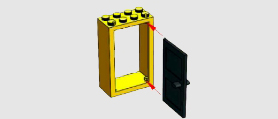 ICT World
Stock UI elements-componentsa. desktop menus, windows, etc b. web accordions, sliders, etc c. mobile text fields, alerts, etc. Physical World
Make accessible buildings and public infrastructure  ICT World
Make accessible applicationsStep 3 - Dev.Authoring Tools
Step 6 - Assistive Technology
Physical World
Tools that use stock materiala. manuals and standards for use b. specs. for construction c. tools for installation 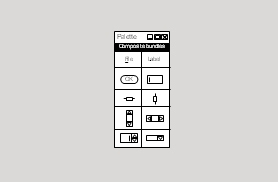 ICT World
Developer and authoring toolsa. manuals and tutorials b. pallete of sample elements c. highlights errors, helps fix. Physical World
Disseminate access devicesa. distribute wheelchairs b. provide seeing eye dogs c. provide hearing aids d. provide canes  ICT World
Provide-disseminate ATa. provide screen readers b. provide keyboard alternatives c. provide AAC aids d. provide other AT, etc. The AEGIS project contributions in the Open Accessibility Framework (OAF) can be viewed at AEGIS outcomes-All results-AEGIS through OAF section.
The clustering of the accessibility items of each of the most widely used platforms in desktop, mobile and web including AEGIS contributions can be found in the OAEG OAF section.
The OAF now has its own section a part of the Wikipedia entry on Computer Accessibility. Also, to get more information for our demonstrators, please look at: Overview demonstrators page
|






